Your Guide to the Application for Authorization and Statutory Declaration for the Parent of a Minor (IMM 0016)
Key Takeaways
- The Application for Authorization and Statutory Declaration for the Parent of a Minor (Form IMM0016) allows a parent to apply for authorization and declare their relationship to a minor child located outside Canada.
- Form IMM0016 is used to support family reunification and must be notarized by a Notary Public or Commissioner of Oaths.
- Applicants should not confuse Form IMM0016 with Form IMM0006E which is used by a person outside of Canada to request entry into the country to reunite with an extended family member who is a Canadian citizen, a permanent resident, or someone registered under the Indian Act.
- NotaryPro can help applicants complete Form IMM0016 with its varied notary services.
- It’s important to note that Form IMM0016 is not a travel document, and authorities may require additional documentation.
You can quickly download the IMM0016 form by right clicking this link, and saving the document on your computer.
Note: this form is not to be confused with the very similar IMM0006E form, which you can read about and download here.
What is the IMM0016 form?
The new IMM00016 form is an alternative to the IMM0006E form. The IMM0016 form permits a parent to apply to reunite with an individual under the age of 18 years, who is considered a minor (child).
The IMM00016 form has two language versions, IMM0016E for English, and IMM0016F for French.
To support your request to reunite with a minor, the Application for Authorization and Statutory Declaration for the Parent of a Minor (IMM 0016) must be completed by you and then notarized by a Notary Public and/or a Commissioner of Oaths.
Can the IMM0016 form be electronically signed?
Yes. Notary Pro offers easy, secure remote online notary service for the IMM0016 form. Our team of expert notaries will electronically sign and digitally notarize this form quickly and easily. Book your remote online notary service here or book an in-person appointment at our various locations across Canada.
How do I sign the IMM0016E form?
First, in section 1, complete the information of the minor / child (the person you are inviting into Canada).
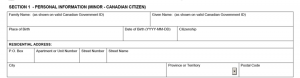
Second, in section 2, provide the information of the parent or legal guardian of the minor / child. Typically this will be filled out by you / the person filling out the form / the person booking an appointment with Notary Pro.
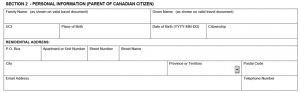
Next, in section 3 you will need to fill out information about the Foreign National or Extended Family Member who is related to the minor / child (different from the parent), including the address of the Foreign National / Extended Family Member in their home / local county.
Note: This is the person you will identify in Section 5 (the last section) in relation to the minor / child.
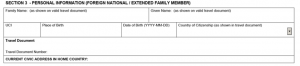
Now for section 4 is where the parent / legal guardian of the minor/child (or the Foreign National, if the parent is not signing on behalf of the minor) will sign on behalf of the minor / child.
Note: this section can be signed in advance of any appointment with the Notary Pro, however you can also leave it unsigned until the appointment.
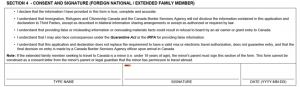
Section 5 is the declaration section to be completed by the parent of the minor / child. In the last name field of the form (before the signature section), the parent must identify the person listed in Section 3 (the Foreign National / Extended Family Member).
Section 5 can be filled out but not signed until the parent is in front of the notary, or meeting with a Notary Pro via online video through Notary Pro’s Remote Online Notary service. This section must not be signed prior to any appointment with a notary public or commissioner of oath.
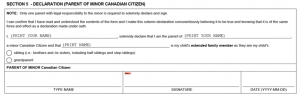
The Notary will sign at Section 6, and the document is notarized and complete.
Where can I download the IMM0016 form?
Using a computer / laptop, right click this link to save and download the IMM0016E form directly from the Government of Canada website.
Do not click the link directly to open it in your browser – this PDF file requires the latest version of Adobe Reader to open and edit, as it is a fillable PDF file.
We do not recommend trying to download/complete this form on a smartphone / iPhone.
Does this form constitute a ‘travel document’?
No. The form is simply an application. If your extended family member is located overseas, you will still need a separate travel document. Please consult the IRCC for more information. Notary Pro cannot provide immigration advice or consultations.
How can Notary Pro help me?
Notary Pro can offer you convenient and secure remote online or in-person notarization for your IMM0016 form. Discover our remote online notary services or our in-person locations, or contact us at 1-888-313-0909.